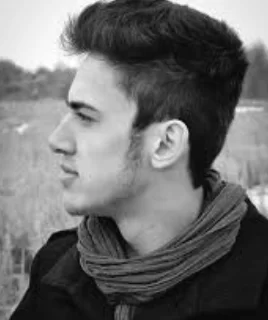

Protecting Your Children from Deceptive Practices in the World of Online Gaming
In todays age online gaming has become a pastime, for kids offering fun social connections and even learning opportunities. However the virtual gaming realm also comes with its share of dangers including the use of tactics by unscrupulous players and groups. These deceitful tactics can include scams, fraud, inappropriate content and cyberbullying. To ensure your childrens safety while they enjoy gaming experiences it's crucial to be aware of these risks and put protective measures in place. This detailed guide offers advice on how to shield your kids from practices encountered in gaming.
Understanding the Risks Involved in Online Gaming
Before delving into ways to prevent harm it is essential to grasp the deceptive practices and risks that come with online gaming;
1. In Game Deception; Scammers may deceive players into surrendering, in game items or real currency through misleading trades or offers.
2. Phishing Attempts; Malicious gamers might send messages or links to steal details or login information.
3. Cyberbullying; Players could face harassment bullying behavior or negative interactions from others.
4. Unsuitable Content; Games and communication features might expose players to inappropriate language, images or conduct.
5. Addiction Concerns; Excessive gaming can lead to addiction issues that could adversely affect a childs well being.
6. Privacy Concerns; Revealing details while playing games can pose risks, to privacy and lead to identity theft.
Ways to Safeguard Your Children
Here are some steps you can take to protect your kids from practices in gaming;
1. Educate Your Children on Online Safety
Teaching your kids about staying safe online is crucial for shielding them from tactics.
Tips for Education;
Discussing Dangers; Talk about the risks of gaming such as scams, cyberbullying and privacy issues.
Safe Practices; Encourage them to use passwords refrain from sharing information and report any suspicious activities.
Spotting Scams; Teach them how to identify scams like offers that seem good to be true or requests for personal information.
2. Utilize Parental Controls
Utilizing parental control features helps you keep track of and regulate your childrens gaming habits.
Tips for Using Parental Controls;
Adjusting Console and Platform Settings; Make use of parental control options on gaming devices and platforms to limit access to games and features.
Setting Time Restrictions; Establish time limits to prevent gaming and promote a balance between gaming and other pursuits.
Implementing Content Filters; Activate content filters to block content and restrict interactions, with strangers.
1. Establish Objectives; Encourage your kids to set gaming goals centered around improving skills and fostering interactions than solely focusing on winning.
2. Foster Fair Play; Instill, in them the values of sportsmanship effective communication and resolving conflicts in a manner.
3. Watch Out for Microtransactions
Microtransactions in games can result in expenses and potential scams.
Tips on Dealing with Microtransactions;
Disable Purchases; Use controls or payment settings to disable or limit in game purchases.
Teach about Spending; Educate your children about money management and the risks involved in making in game purchases.
Set Limits; If permitting in game spending establish a budget and keep track of expenses to prevent overspending.
4. Addressing Issues with Problematic Users
Understanding how to report and block users displaying deceitful behavior is crucial for ensuring a gaming environment.
Tips on Reporting and Blocking;
Utilize In Game Tools; Most games and platforms provide tools for reporting and blocking users who violate community standards.
Stay Engaged; Make sure your kids are familiar, with these tools and encourage them to report any concerning behavior.
Seek Support; If your child faces bullying or harassment offer support. Collaborate with the games support team to address the problem.Make sure to update your gaming software and devices to protect against security risks and cyber attacks.
Here are some tips, for updating;
Enable automatic updates for games, consoles and devices to ensure they get the security fixes.
Use trusted antivirus software to safeguard your devices from malware and other online threats.
Secure your home network with a password and encryption to maintain a connection.
In conclusion safeguarding your children from gaming risks involves educating them monitoring their activities and using the tools. Teach them about safety set up controls supervise their gaming sessions choose games suitable for their age promote healthy gaming habits stay informed about in game purchases know how to report or block problematic users. By staying proactive in these areas and keeping your software up to date while maintaining communication, with your kids you can create an environment for them to enjoy online gaming responsibly.